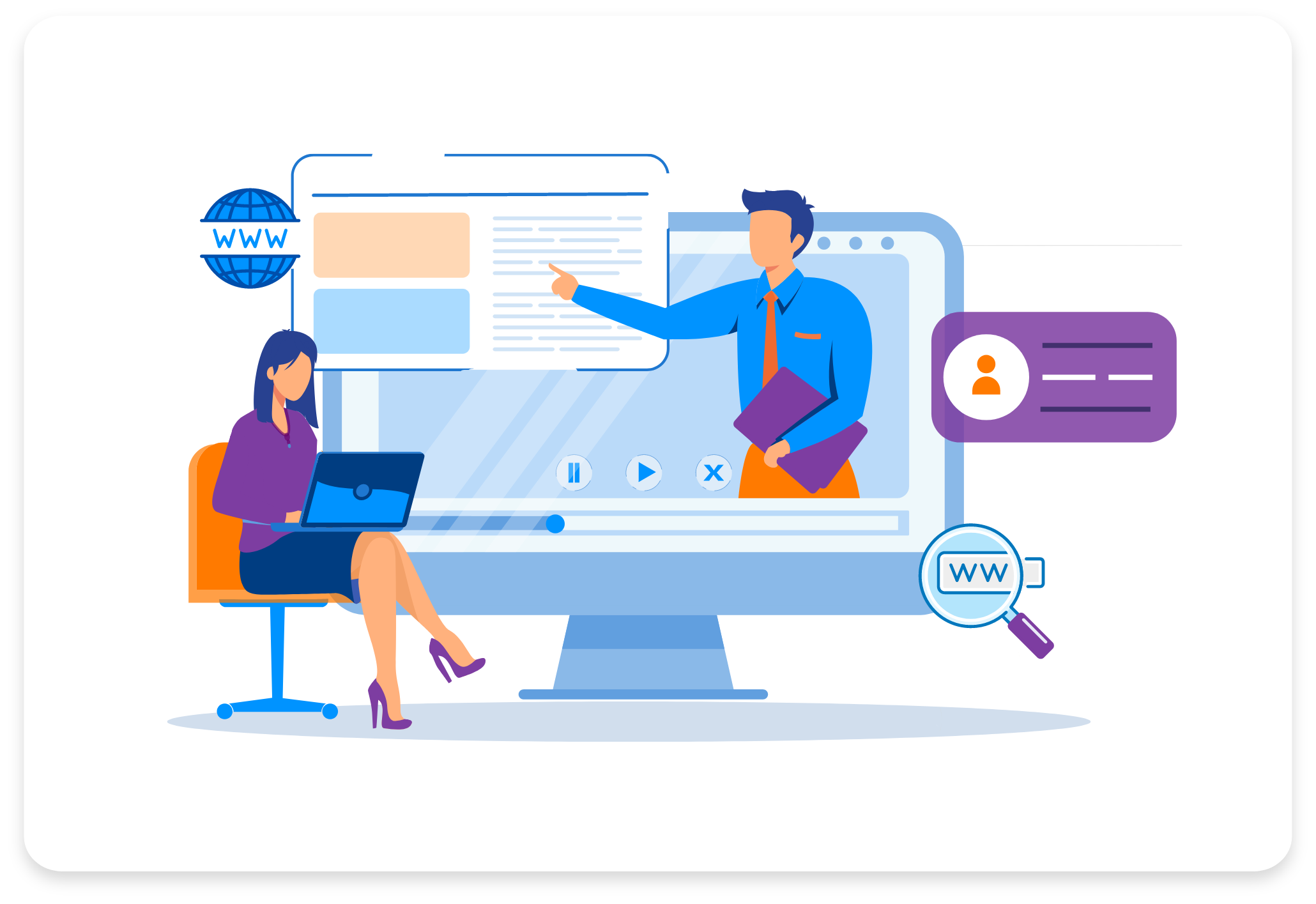
The feature tracks the apps, files, URLs, and documents employees use during work hours and also documents the amount of time spent on them. With Apps & URL Monitoring, you can determine if the apps and URLs are relevant to the assigned task, role, and responsibility of the employee.
Using Apps & URL Monitoring solution allows you to analyze the number of applications used and the concentration of the apps in a day. You can also whitelist applications according to their role and responsibilities to analyze the employees’ actual productivity.
Record historical usage of websites/apps by the employee for future audits and help assess how distractions and non-official activities affect productivity. Discover how long your team can focus and be productive without interruption.
Policy exceptions or non-compliance can be detected using alarms and actions configured within Apps & URL Monitoring. It is also possible to block certain websites or categories of websites in order to enforce Internet usage policies. Also, you can prevent the sprawl of applications by shutting down unapproved applications.
Understand applications often used by your staff and identify those with low usage and overlapping functionality to curb unnecessary expenses and invest only in the right tech solutions. Additionally, you can assess if activities are aligned with employees’ roles and responsibilities.
Identifying and analyzing employee web and app usage history will allow you to reduce IT expenditures by eliminating underutilized software, bandwidth and other resources.
Calculate the real productivity of the team by limiting how much time is spent on the apps. For instance, the time spent on the apps may be fixed and unproductive time can be calculated if the team spends more time on the Internet, communicating over communication channels, etc.