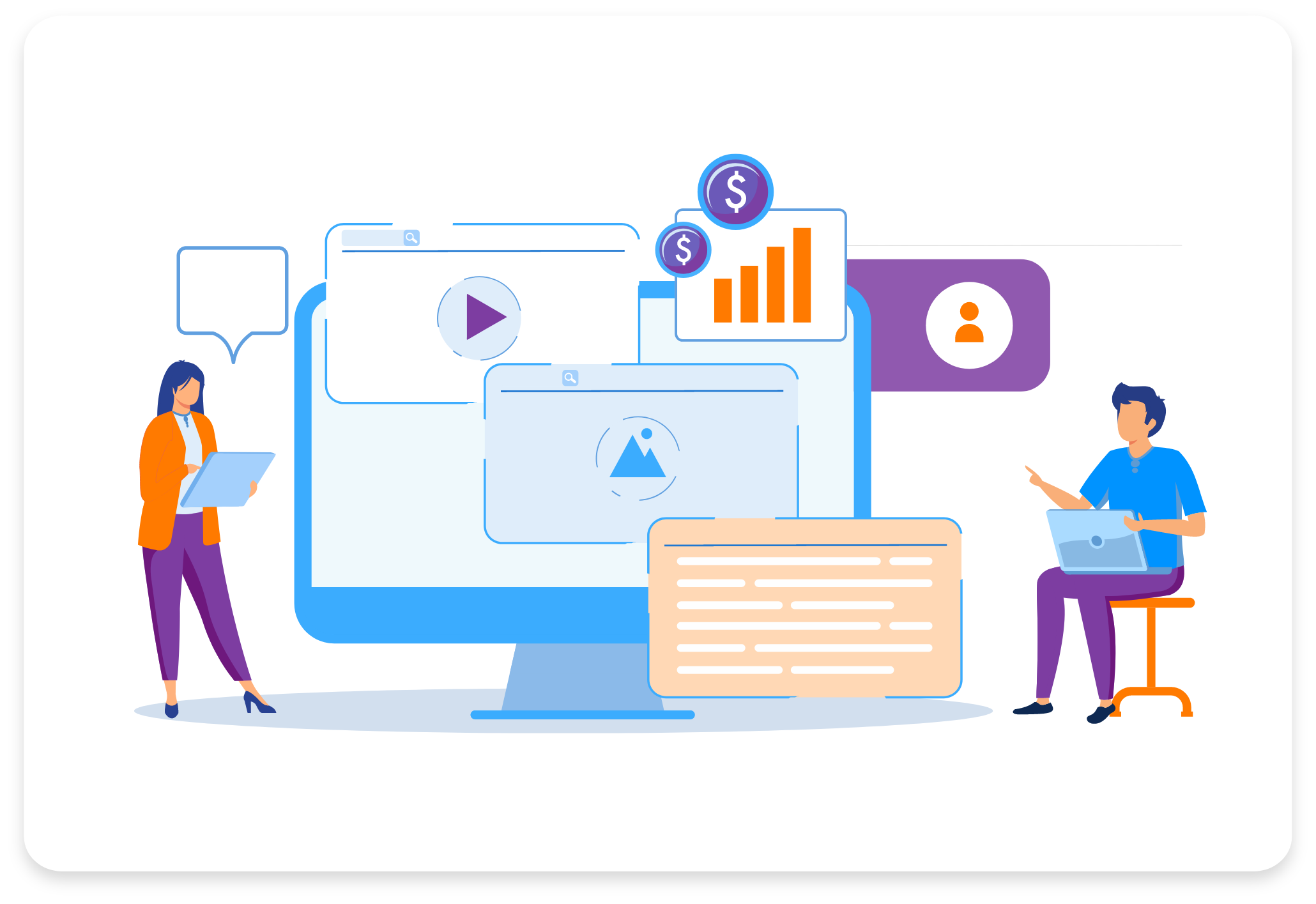
Gain visibility into employee workflow, task execution, completion, and time management. Streamline the analysis and creation of custom productivity objectives for individual tasks and projects.
Customize screenshots at desired intervals to check on your team’s work priorities. Track web and app usage to identify productivity-enhancing and productivity-detrimental tools and malicious, disruptive behavior.
Track project-related tasks to bill clients accurately with proof of work. Get more value out of your time by calculating productivity for assignments and projects. Know when your team clocks in and out of work from their timestamps.
With screenshots, issues with remote teams can be addressed effectively, with transparency, and great precision. Visualizing progress across distributed team members will help you forecast, modify, and manage projects more effectively.
MORE/hour’s Screenshot Monitoring feature gives you real-time visual shots of your employee’s activities during work hours. Monitoring screenshots help you stay on top of your team's performance and make data-driven decisions.