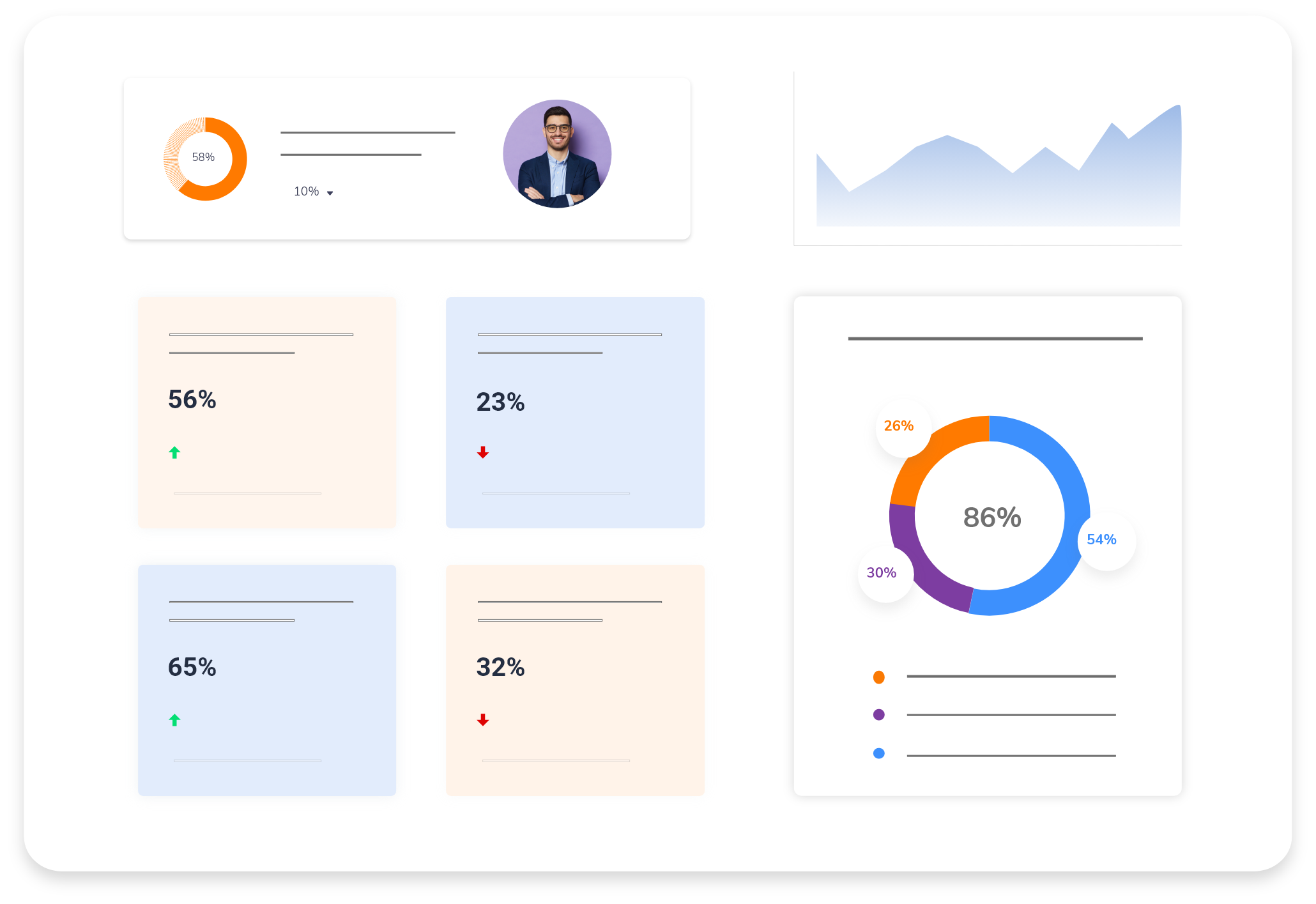
Avail the application use and time allocation data provided by MORE/hour's Team Productivity feature to better understand the unique ways in which your team members approach their work. You can see who is available and what they're doing right now, so you never have to worry about interrupting a flow of work. Use MORE/hour to monitor employee time spent on tasks and identify periods of high utilization so that you can reallocate resources or adjust employee assignments before they become a problem.

With this function, everyone on your team, no matter how far apart they may be physically, can be monitored as if they were in the same room. You will get daily summaries of team and individual productivity, with simple report-level exploration for deeper insights into things like app utilization and productivity.
Compare two teams so you can see how various teams perform and where you can improve. Managers can learn how to train their teams to reach their full productivity potential by comparing their own team's performance to that of similar groups.


Team Productivity feature of MORE/hour allows you to track your team's daily schedules and analyze their total as well as productive work time. When using MORE/hour to analyze your team's performance, you can filter your data by the day, week, month, or year to get a better picture of the norm.
Determine quickly which team members are at risk of burnout by evaluating how effectively they are being utilized. Analyze the areas where employees' hours are reasonably high or fluctuating to see who on your team might benefit from extra help. Find out if your team takes regular, restful breaks.
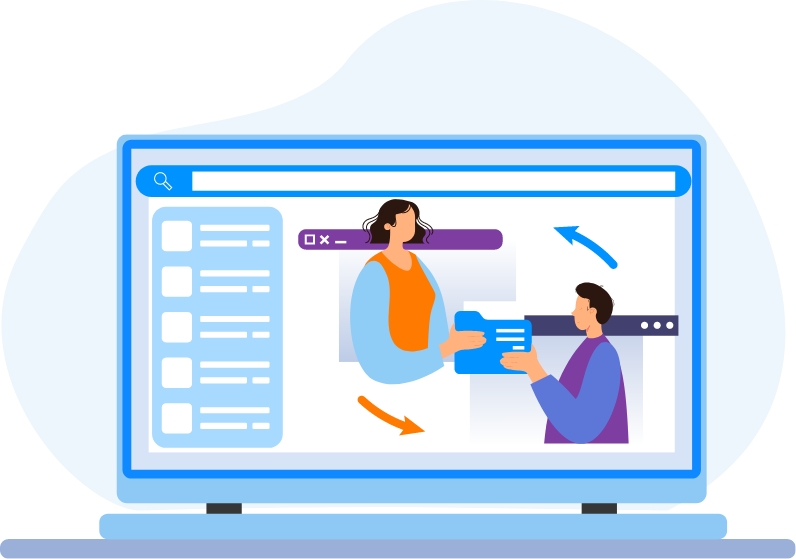
Monitoring the efficiency of the team can shed light on the current state of the project. Top management can analyze productivity changes over time and implement measures to repeat successful strategies and mitigate the effects of failures in the future.
You'll be able to tell if your team is able to set aside dedicated time for brainstorming, problem solving, and product development with the help of MORE/hour's Team Monitoring function. When team members with longer periods of concentrated work are identified using this criterion and the best practices are shared with the rest of the team, the efficiency of the group as a whole improves over time.
Yes. MORE/hour includes preconfigured reports with useful metrics for taking immediate action. Each one shows how the team has been doing over the past three months and suggests what should be done next. This report was inspired by actionable agile metrics with the belief that reports should highlight both the current state and opportunities for growth.
Managers can use the Team Productivity feature of MORE/hour to learn more about their teams' strengths and areas in which they need improvement. As an added bonus, MORE/hour provides a variety of detailed reports in real time, including summaries of activities, timelines, and attendance.